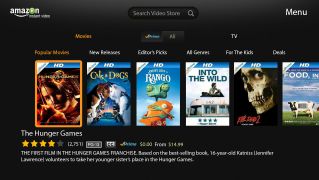Watch Amazon Instant Video in HD
Overview
If you are an Amazon customer you can get live video streaming in HD on your iPhone. The newest version allows streaming of movies and TV shows in HD where it was previously streamed in standard definition. This does take up bandwidth so if you are using your cellular network's data connection then watch out for high data use.
Step 1 - Download the App
You may download this from the App Store or from Amazon.
Step 2 - Signup for an Amazon Prime Account
If you signup for Amazon Prime you get a 30 day free trial to test it out which includes a lot of other benefits such as free two day shipping and Kindle access to certain books free.
Step 3 - Login and Access Amazon's Content
Login via your app using your Amazon Prime credentials and you will be able to select the TV shows you want
Step 4 - Take Advantage of Other Benefits
Being a member has other benefits. See more member benefits that Amazon provides.
Check out these cool links
Download This Board Now
Article Sources