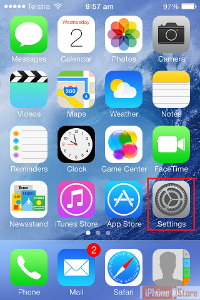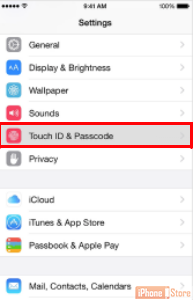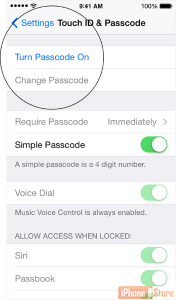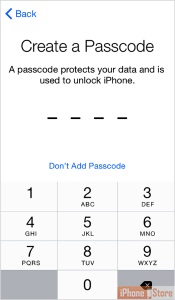Set a Passcode
Overview
Setup a passcode can greatly enhance the security on your iPhone. Newer models have fingerprint recognition called Touch ID
Step 1 - Tap 'Settings'
See Below
Image courtesy of: webcentral.com
Step 2 - Tap 'Touch ID and Passcode'
See Below
Image courtesy of: apple.com
Step 3 - Choose 'Simple Passcode'
See Below
Image courtesy of: iphonefaq.org
Step 4 - Tap 'Turn Passcode on'
See Below
Image courtesy of: apple.com
Step 5
Enter a 4 digit passcode at the prompt. If you want to setup a safer passcode you can.
Image courtesy of: apple.com
Check out these cool links
Enjoy this video to explore further
Download This Board Now
Article Sources