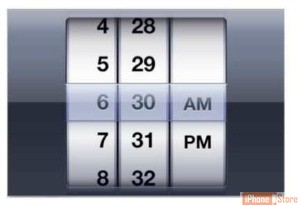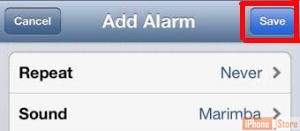Set an Alarm
Overview
Setting alarms are useful when you need to be reminded of an event or simply to wake yourself up.
Step 1 - Tap on 'Clock' icon.
See Below
Image courtesy of: solveyourtech.com
Step 2
Tap 'Alarm' at the bottom of the page then the '+' at the top.
Image courtesy of: gerardmcgarry.com
Step 3 - Set the Time
See Below
Image courtesy of: what-when-how.com
Step 4
Customize the little things like snooze, sound, and repeat.
Image courtesy of: gerardmcgarry.com
Step 5 - Tap 'Save'
You are all set now. Here's an interesting article on why you sleep through the alarms.
Image courtesy of: solveyourtech.com
Check out these cool links
Enjoy this video to explore further
Download This Board Now
Article Sources