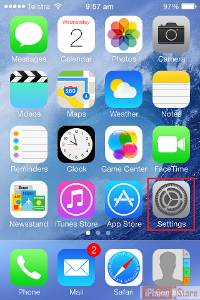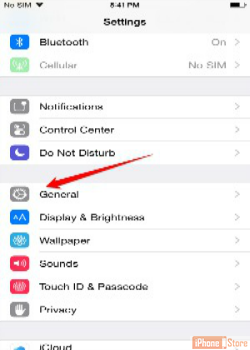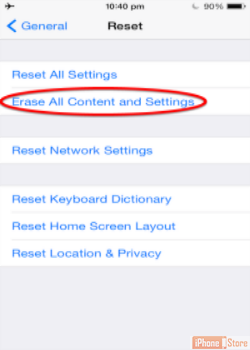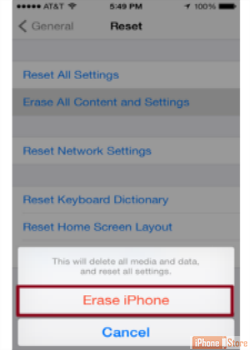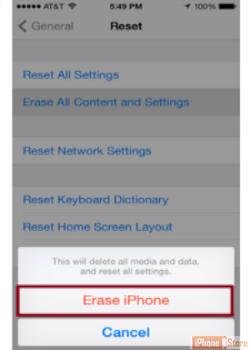Erase All Device Data for Security Reasons
Overview
If for some reason, whether selling or giving away your iOS device, you need to wipe all your personal data, we’re here to show you how to do that.
Step 1 - Tap 'Settings'
See below
Image courtesy of: webcentral.com
Step 2 - Tap 'General'
See below
Step 3
Scroll to the bottom of the settings and tap on 'Reset'.
Image courtesy of: Neil Gonzales
Step 4 - Tap 'Erase All Content and Settings'
See below
Image courtesy of: Jason
Step 5
A prompt will appear to confirm your choice, tap on 'Erase iPhone'.
Step 6
Another prompt will appear to inform you that this choice can’t be undone, tap on 'Erase iPhone' again to confirm your choice.
Step 7
That’s it. All the data on your iOS device will be deleted and you can rest assured that your personal information and/or data won’t fall into the wrong hands!
Article Sources
Enjoy this video to explore further
Download This Board Now
References