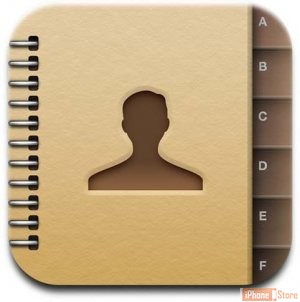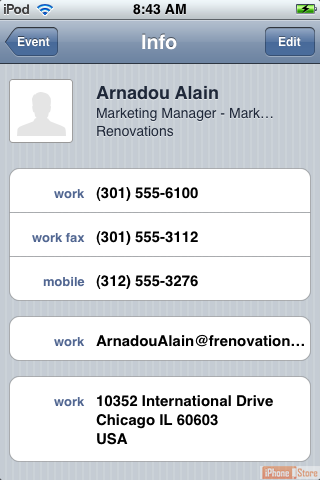Delete Unwanted Contacts Quickly
Overview
Due to syncing with iCloud, Facebook and Google contact services you will often end up with a bunch of contacts that you don't need. Remove them one by one quicly using the following tips. If you want to revoke access by apps to this contact list going forward, read here.
Step 1 - Open 'Contacts'
See Below
Image courtesy of: appadvice.com
Step 2 - Tap the ontact you would like to delete
See Below
Image courtesy of: companionlink.com
Step 3 -Tap 'Edit' then 'Delete Contact'
If you want to delete all contacts you can as well.
Image courtesy of: osxdaily.com
Check out these cool links
- How to Delete Multiple Contacts From Your iPhone at Once
- Delete Contacts From iPhone
- VIDEO: How to Delete Contacts from your iPhone
Enjoy this video to explore further
Download This Board Now
Article Sources
Enjoy this video to explore further