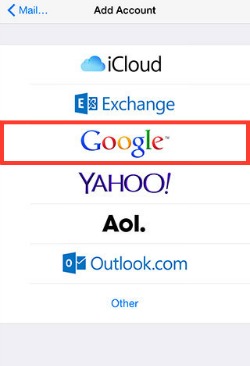Sync iPhone Notes with Gmail Account
Overview
Before you start syncing your notes, you need to setup your iPhone to use Gmail by IMAP. If you already have it configured via IMAP you can skip this and get on with enabling note syncing.
Step 1 - Set Up Your Gmail Account
1. Open up the "Settings" app.
2. Scroll down until you find the "Mail, Contacts, Calendar" tab.
3. Touch on the "Add Account" then tap on "Google" from one of the options on screen.
2. Scroll down until you find the "Mail, Contacts, Calendar" tab.
3. Touch on the "Add Account" then tap on "Google" from one of the options on screen.
Image courtesy of: iphone-tricks.com