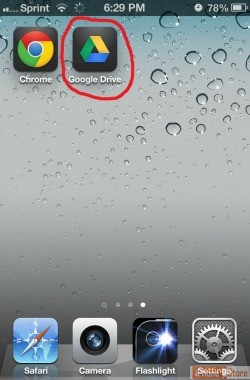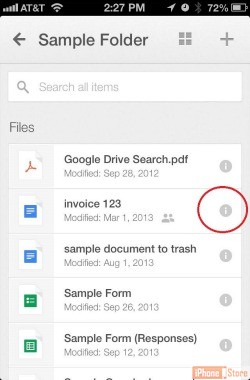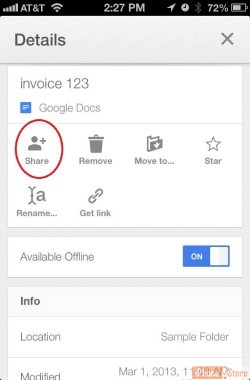Share a Google Drive File
Overview
In the following slides you will learn how to quickly share a Google Drive file with a co-worker, friend, or anyone you choose with an email address. Follow these simple directions and before you know it you will be sharing your files easily. You will need to connect Google Drive first.
Step 1
First you need to open the Google Drive app on your iPhone or iPad. Download it here if you don't have it.
Step 2
Next pull up your file list and click on the grey 'i' next to the file that you would like to share.
Image courtesy of: Stony Brook University
Step 3 - Next you will click on the share button
See Below
Image courtesy of: Stony Brook University
Step 4
Now you will add someone to the file by entering their email address and then choose what permissions you want to assign that person. Whether you want them to be able to view, comment on, or have full editing access to the document.
Image courtesy of: Arstechnica
Step 5
Finally you will just touch the Checkmark icon in the top right to save your settings.
Image courtesy of: Google Support
Step 6
That’s all there is to it! Now you have shared your file and can repeat the above steps with any file you want to share in the future.
Image courtesy of: Tuaw
Article Sources
Enjoy this video to explore further
Download This Board Now