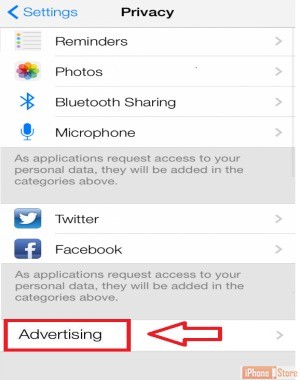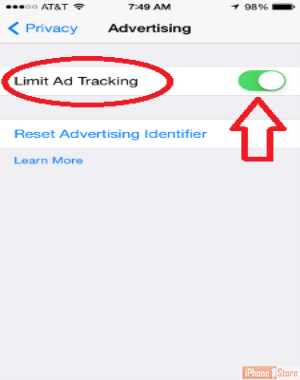Limit Ad Tracking on iOS 7 Devices
Overview
Ad tracking can give you ads that are specific to you but this can also expose your information. You can’t completely stop ad tracking but you can limit it on your iOS 7 device. Follow the steps below to limit this activity and give you a bit more privacy.
Step 1 - Click on 'Settings' App on Homescreen
Image courtesy of: OSX Daily
Step 2 - Click 'Privacy' option in the Settings
Image courtesy of: Alex Pedicini
Step 3 - In Privacy Menu Click 'Advertising'
See below
Image courtesy of: Brian J Coleman
Step 4 - Slide the Toggle to 'On' Position
see below
Image courtesy of: Toms Guide
Step 5
That’s it, you’re done! If you like targeted ads this option may not be for you, but if you prefer your privacy and you don’t want advertisers to be able to find you so easily this is a simple way to limit how exposed you are. With just 4 simple steps you are done and now you can feel safer while using your iOS 7 device.
Image courtesy of: Evasi
Article Sources
For more information follow the links below:
Limit Ad Tracking on Your iOS 7 Device (or Higher)
VIDEO: Enable/disable limit ad tracking on iOS 7
VIDEO: Safe Search Settings For Safari Mobile
Limit Ad Tracking on Your iOS 7 Device (or Higher)
VIDEO: Enable/disable limit ad tracking on iOS 7
VIDEO: Safe Search Settings For Safari Mobile
Enjoy this video to explore further
Download This Board Now