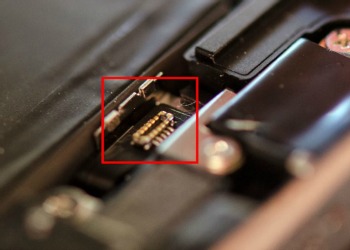iPhone 5s Home Button Replacement
Step 5 - Disconnect Touch ID
Again, use the pointed edge of your spudger tool in order to disconnect Touch ID. You can now safely swing the display up more in order to see where it is connected to the board.
Image courtesy of: imore