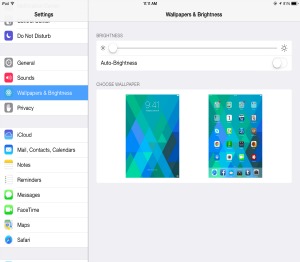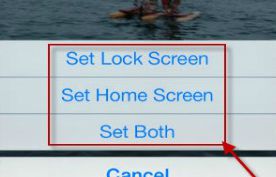Change the Background on Your iPhone
Overview
Changing your wallpaper can freshen up the outlook on your phone. There are many wallpapers that you can use including photos that you take. You can also download wallpaper images from the web.
Step 1
Go to Settings. Tap “Wallpaper and Brightness.”
Image courtesy of: gottabemobile.com
Step 2 - Choose New Wallpaper
See Below
Image courtesy of: thetechgadget.com
Step 3 - Set Wallpaper
Set your wallpaper and you're all done. If you want to set a lockscreen password check out this board.
Image courtesy of: askdavetaylor.com
Check out these cool links
Enjoy this video to explore further
Download This Board Now