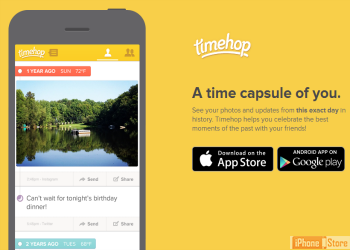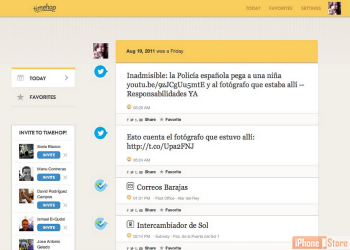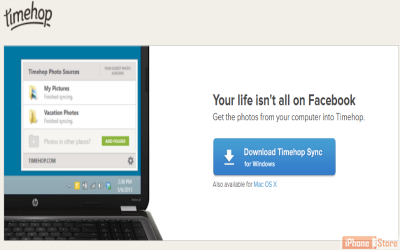Using the TimeHop App to track your Personal History
Overview
The TimeHop app allows you to combine your pictures from iPhone and social networks like Facebook, Twitter and Instagram and combine them into a chronological order so you can replay your life a day at a time. You can also share them with friends and family.
Step 1 - Download TimeHop
Go to the Appstore, get the TimeHop app and install it.
Image courtesy of: timehop
Step 2 - Sign up for an Account
Create an account with the app, that you will use to connect to social network then login.
Image courtesy of: cbstatic
Step 3 - Integrate with Social Networks
If you have iOS 6 and above, there is a native Facebook integration of TimeHop already in place for you. Do this with a simple tap. You can also hook up the app with Twitter, Instagram, Flickr and FourSquare.
Image courtesy of: techcrash
Step 4 - Download TimeHop Sync
This is an extra app from TimeHop which enables you to sync your photos across devices automatically and frequently.
Image courtesy of: timehop
Step 5 - Sign in to TimeHop Sync
Start managing all your photos with ease using both TimeHop and TimeHop Sync.
Image courtesy of: appadvice
Enjoy this video to explore further
Download This Board Now
Additional Resources