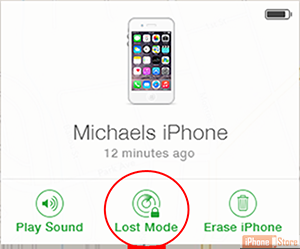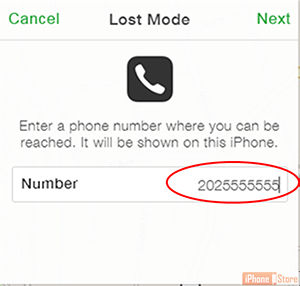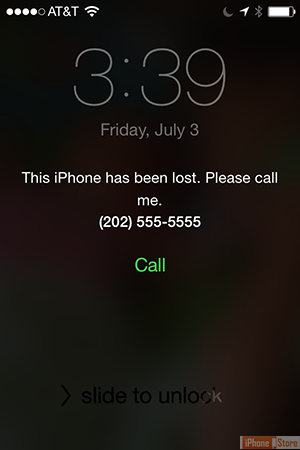Use Find My iPhone To Find Your Lost Device
Overview
Because your phone has GPS installed a tracking app can be used to locate your lost phone. Apple has it's own built-in app called FindmyIphone that will help you locate your phone. If you want to first enable the FindmyIphone service please read here.
Step 1 - Login into iCloud
Login here http://www.icloud.com/find
Step 2 -
Next click on the 'Find My iPhone' option in iCloud.
Step 3 - Click the device on the map
Step 4 - Click 'Lost Mode'
- Click 'Play Sound' to play a sound on your iPhone while you look for it.
- Click 'Erase iPhone' to wipe all data your phone (if your phone has been stolen).
Step 5 - Enter a phone number
Step 6 - Click 'Done'
The message you created in Step 5 is displayed on the iPhone, along with a link to call the number you entered in Step 4. When the correct passcode is entered, the phone is considered found.
Check out these cool links
Enjoy this video to explore further
Download This Board Now
Article Sources