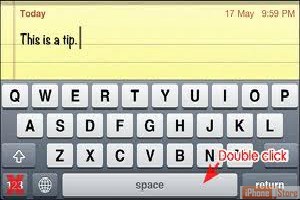5 Cool iPhone Tips and Tricks
Overview
Here are some helpful iPhone tricks. We cover how to eliminate texting with run-on sentences, how to quickly get back to the top of any page, how to use your phone’s “shake” feature to undo delete, show you a simple way to take hands free photos and show you how to set your phone to flash when you receive a notification.
Step 1 – No More Run-On Sentences
Searching for the period after every sentence can become a real time waster, especially when your iPhone will add a period automatically to the end of every sentence! Just press the spacebar twice at the end of the sentence and your phone will not only add a period, it will set you up to start the next sentence as well!
Image courtesy of: greattipsandhints.com
Step 2 – Back to the Top
You have just scrolled through a long list or scrolled through your thousands of emails, now how do you get back to the top without manually scrolling all the way back up? You can just tap on the very top of the iPhone’s screen to automatically scroll back to the top of the page!
Image courtesy of: David W. Martin
Step 3 – Undo Delete
It happens to all of us, you type a long, well thought response or sentence and then accidentally delete the entire thing. What a pain! This is actually an easy fix! Just shake your iPhone and it will undo the last delete automatically. Just make sure that you are holding onto your phone tightly!
Image courtesy of: Ben Patterson
Step 4 – Hands Free Photos
You want to take a really great picture from farther away and without the shake that causes blurriness, use your headphones! Plug your headphones into your iPhone - open the camera and turn on the front facing camera - get in position - press the volume UP button on your headphones. That’s it! Now you can take front-facing photos from further away or even hands free!
Image courtesy of: Vibe Duo with Apple iPhone
Step 5 – Flash Messages
If your iPhone doesn’t get your attention with ringtones and vibration, you can turn the phone’s flash into an alert when calls or messages come in. Simply go to Settings - General - Accessibility - Scroll down to “hearing” - Turn on “LED flash for alerts”. Now every time a notification comes through, the flash next to the rear-facing camera will blink!
If you want some other tips for iTunes check this out.
If you want some other tips for iTunes check this out.
Image courtesy of: Screenshot by Matt Elliott
Article Sources
Enjoy this video to explore further
Download This Board Now