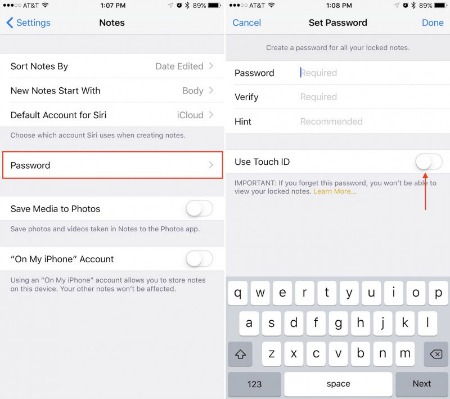iPhone Notes Password Protected
Step 2 - Select The "Password" Option
If you look at the middle of the screen, there will be a "Password" option. Tap on it. A menu will immediately appear asking to set up the new password.
Image courtesy of: macrumors.com