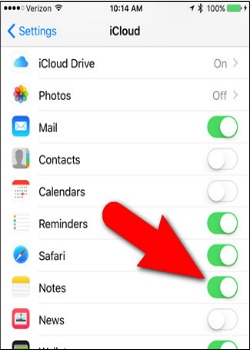iPhone Notes Password Protected
Overview
Recently, a great new feature for iOS 9.3 was released so you can protect any private note with a password or with your fingerprint ID. It’s a safe way to protect personal things like security codes or medical information on your iPhone. The step to set up your password or Touch ID for Notes are simply and quick, it will only take a few moments to complete.
Step 1 - Go To Settings
Make sure your iPhone is updated to the iOS 9.3. When you have done that, set up your password in Settings. Scroll down to the "Notes" tab and tap on it.
Image courtesy of:blog.syncios.com