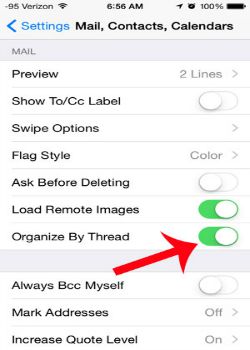3 Tips to Setup Gmail-style Threading on iPhone Mail
Tip 2 - Turn on Threading in Settings First
At the Home screen, tap Settings -> Mail -> Contacts -> Calendars and then Organize by Thread. Then turn it On. You may have to scroll down to see the setting.
Image courtesy of: solveyourtech