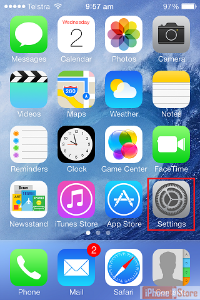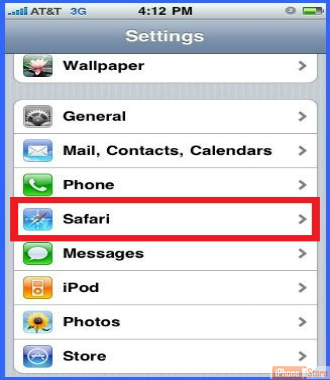Enable Private Browsing in Safari
Overview
Safari is set up to automatically track your browsing history, which is fine if you don’t have a problem with that. If, on the other hand, you share your device with other people in your household or you just would rather they not keep track of it for other security reasons there is a very easy and simple way to stop it. Follow these simple steps to browse with a little more peace of mind in the future.
Step 1
Tap on the 'Settings' app from your homescreen.
Image courtesy of: [webcentral.com]
Step 2
Next tap on the 'Safari' option under the Settings menu. You may have to scroll down in the menu.
Image courtesy of: Swiss Mail
Step 3
Finally under the privacy section in the Safari menu slide the toggle option for 'Private Browsing' to 'On'.
Image courtesy of: Ceri
Step 4
Thats it! You are done and if you ever want to switch back you can easily just follow those steps and switch it back to off. It’s an easy solution that might just offer you a little peace going forward.
Image courtesy of: M.S. Smith
Enjoy this video to explore further
How to Enable Private Browsing in Safari - YouTube
Download This Board Now
Article Sources
For more information use the links below to explore:
- Security Updates for Safari Browser
- Optimize Safari for Maximum Privacy
- Settings for the Safari Browsers on Macintosh
- Safe Search Settings For Safari Mobile