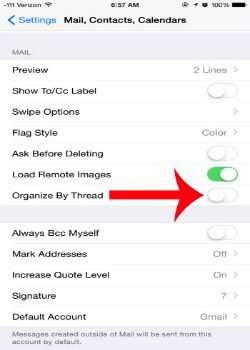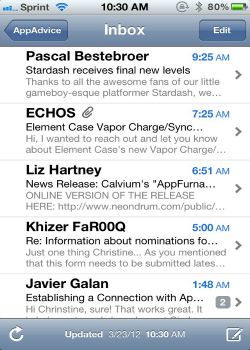Disable Threading Emails on Mail
Overview
There is a similar feature in Gmail that also organizes emails by threading. If you prefer a chronological listing, then disabling it is explained below.
Step 1 - Go to Settings
See the image below.
Step 2 - Tap Mail, Contacts, Calendars
See the image below
Image courtesy of: solveyourtech
Step 3 - Set Organize By Thread switch to Off
Scroll down to the right of Organize by Thread to turn it off. If there is no green shading around the button, as in the image below it is off.
Image courtesy of: solveyourtech
Step 4
Threading is now removed. To turn on threading see this.
Image courtesy of: appadvice
Check out these cool links