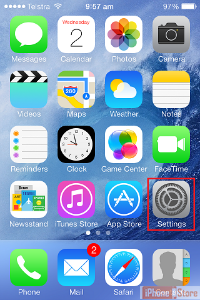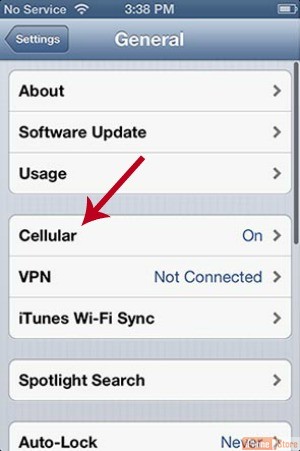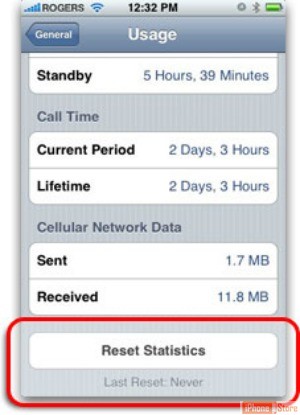Check Your Data Usage on Your Device
If you are using your cellular network's data plan, there are sometimes monthly or period limits on the data you can use. Overages usually are charged at a far higher rate so you'd be advised to try to keep your data under those preset limits. Contact your cellular company to find out what the data plan you have comes with. In some cases your plan may not have a minimal data limit and and overages will occur with only limited usage.
See Below
See Below
Here you can see the amount of data you have been using. Scroll Down to 'Cellular Data Usage' and Tap 'Reset Statistics' and start tracking from afresh.
From the Globe and Mail
1. Use free Wi-Fi as often as possible.
2. Occasionally put the phone on airplane mode, temporarily disabling it.
3. Make sure apps aren’t running in the background, using data unknowingly.
4. Turn off cellular data while travelling.
5. Get a local SIM card, or travel plan, from your wireless carrier to reduce roaming charges when travelling.
6. Monitor data usage.