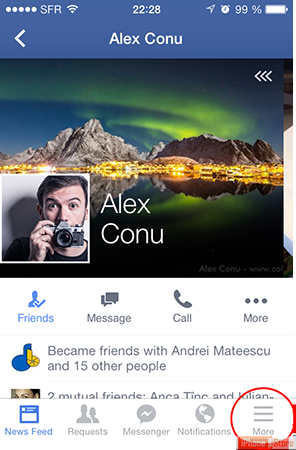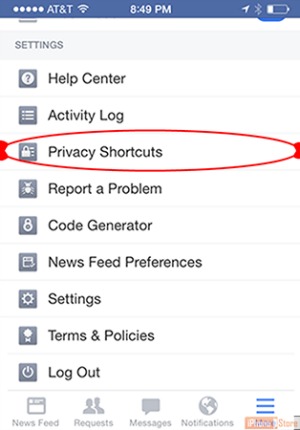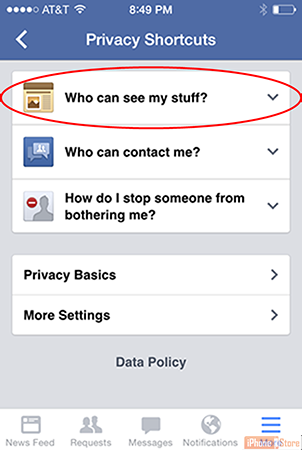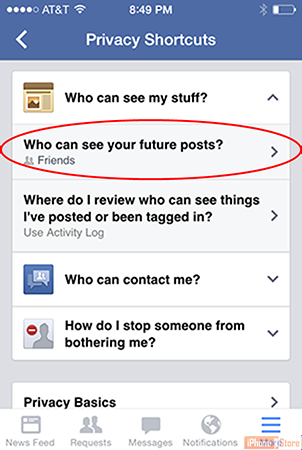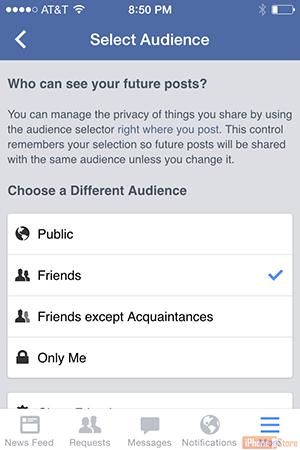Change Your Facebook Privacy Settings for Your Posts
Overview
You can use your iPhone to control who is seeing your posts on Facebook. You can set who will see previous and future posts in order to protect yourself from prying eyes.
Step 1 - Tap 'Facebook'
Image courtesy of: ZDNet/CBS Interactive
Step 2 - Tap 'More'
See Below
Image courtesy of: George B. Moga
Step 3 - Scroll down and tap 'Privacy Shortcuts'
See Below
Step 4 - Tap 'Who can see my stuff?'
See Below
Step 5 - Tap 'Who can see future posts?'
See Below
Step 6 - Choose your desired audience
See Below
Enjoy this video to explore further
Download This Board Now
Check out these cool links
Article Sources