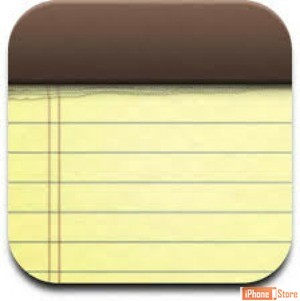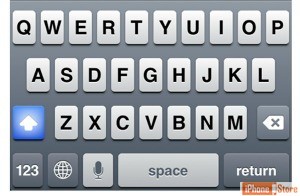Using Caps Lock – Enabling Capitalization
Overview
There are times when you want to keep capitalization on such as when preparing documents or doing editing. In general there are studies that indicate all caps are hard to read and here's why. Here's how we can either enable or disable caps lock for any application.
Step 1
Go to 'Settings' > under 'Keyboard' Toggle the switch next to 'Enable Caps Lock' to ON
Image courtesy of: wordpress.com
Step 2 - Enter an App That Requires You to Type
See Below
Image courtesy of: rhodiadrive.com
Step 3 - Tap the 'Shift' Key Quickly Two Times
See Below
Image courtesy of: digitalmedianet.com
Check out these cool links
Enjoy this video to explore further
Download This Board Now
Article Sources