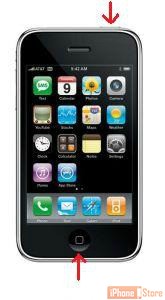Take a Screenshot
Overview
Taking a screenshot of your iPhone can be useful when you require a hard copy of an application error or bug.
Step 1 - Find the Screen you Want to Screenshoot
See Below
Image courtesy of: trimet.org
Step 2
Push down the Lock and Home buttons at the same time.
Image courtesy of: examiner.com
Step 3 - Image will be saved in your Photos
You can import screenshots to Windows or your Mac. You can also do it using iPhoto.
Image courtesy of: iphonehacks.com
Check out these cool links
Enjoy this video to explore further
Download This Board Now
Article Sources