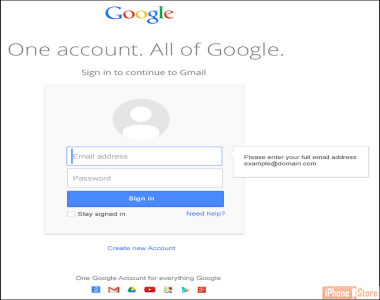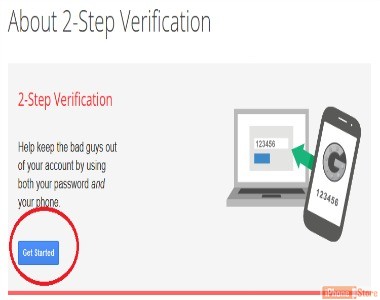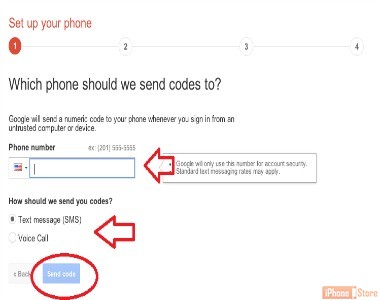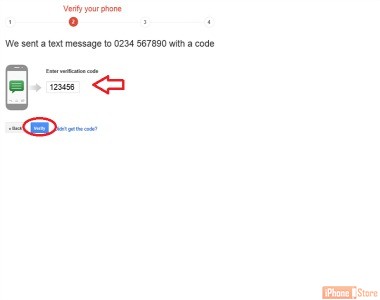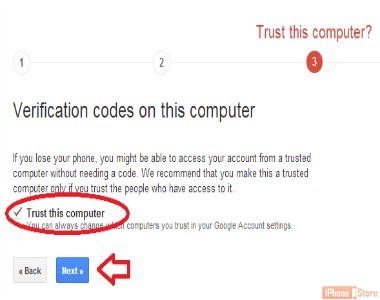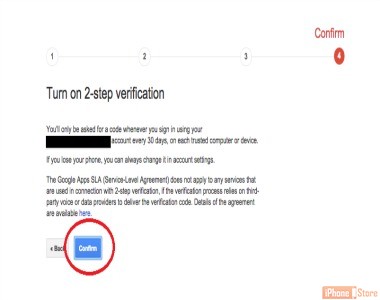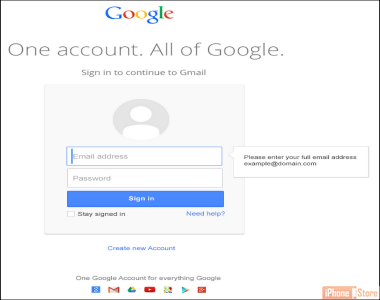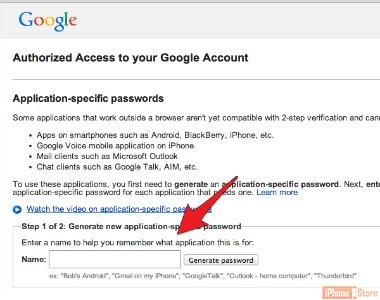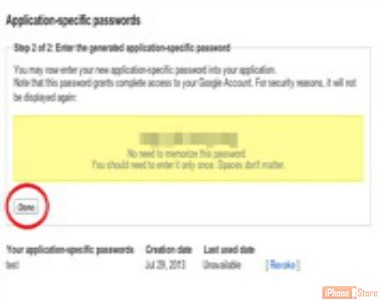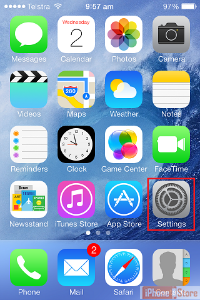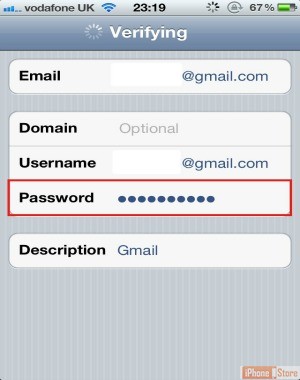2-Step Verification for Google Accounts
With hacking becoming a very real issue lately and showing up in the news associated with public figures it is always a good idea to have double security setup for you accounts. Setting up a 2 step verification process for your google account is a good way to keep your information safe. In order to make this active on your iOS device you will also have to set up a separate password for each device you want to include in the 2 step verification. Follow the steps below to set up a 2 step verification for your google account and then set up a separate password for your devices.
Now on the 2 step verification settings page click on the 'Start Setup' or 'Get Started' button.
Next enter the phone number you want to receive the verification code at and choose whether you want to receive it by text or a voice call. Now click the 'Send Code' button.
Now enter the code you received on your phone on the next page and click the verify button.
Check your Gmail settings
iPhone Security Flaw: Facebook, Gmail and more
Gmail IMAP for the iPhone
Change Your Gmail / Google Password