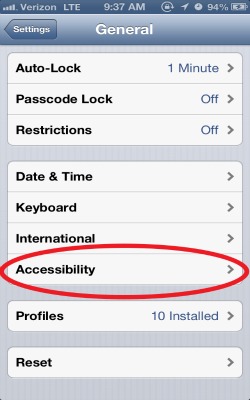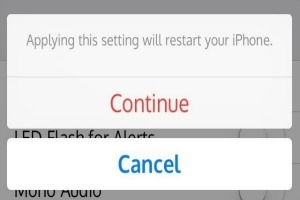Reboot iPhone without Using the Sleep-Wake Button
Overview
Restart an iPhone without using sleep/wake button is handy when the button is broken. Here's how it's done.
Step 1 - Go to Settings
Go to the Settings app and tap on General.
Image courtesy of: igeeksblog
Step 2 - Tap on Accessibility
Image courtesy of: internetsafetyproject
Step 3 - Toggle Bold Text to ON
Image courtesy of: osxdaily.com
Step 4 - Touch Continue
Tap on Continue and your iPhone will restart.
Image courtesy of: ios.wonderhowto
Step 5 - iPhone will Restart
Your iPhone should restart within seconds. To not keep bold fonts, go back and revert to the original settings.
Image courtesy of: freemake
Check out these cool links
Enjoy this video to explore further