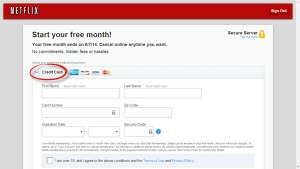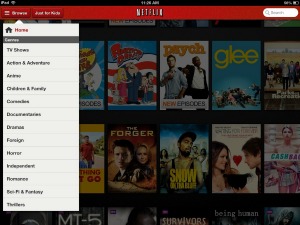Basics of Using Netflix
Overview
Netflix is the world's most popular video streaming service. It has 10's of millions of subscribers and produces it's own original content as well. Netflix is also available on the iPhone.
Step 1 - Download the Netflix App
Go to the iPhone App Store and download the Netflix app here.
Step 2 - Enter Credit Card Details
You can also use Pay Pal service if you have saved debit/credit cards.
Step 3 - Search your Favorite Movie or TV Show
There are many famous titles of different genres.
Image courtesy of: ipadinsight.com
Step 4 - Watch your Favorite Content
If you want to watch in HD or watch on more devices, you have to pay extra.
Image courtesy of: technobuffalo.com
Step 5 - Enjoy your Netflix
Netflix has an app for iOS devices on the AppStore and the first month is completely free.
Check out these cool links
Download This Board Now
Article Sources