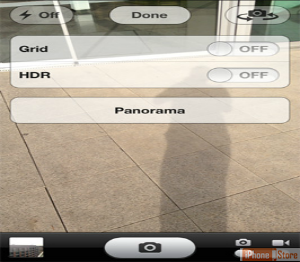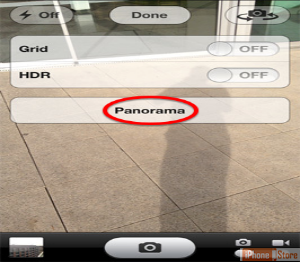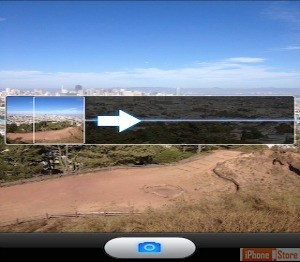Take Spectacular Panoramic Photos
Overview
When you need to take a photo of a large landscape or more than one camera frame can capture, you will want to use the 'panorama' option. Taking great panoramic photos can greatly enhance your album. If you simply want to crop existing photos check this out.
Step 1 - Open 'Camera' app
See below
Image courtesy of: Andrew Williams
Step 2 - Tap the 'Options' button.
See below
Step 3 - Choose 'Panorama' option
See Below
Image courtesy of: Andrew Williams
Step 4
An arrow with instructions should appear, move your phone horizontally in the direction of the arrow to take the panoramic photo. The slower you move your phone, the better the photo will be. If you want to change the direction, simply tap on the arrow.
Step 5 - 'Save' and / or 'Send' your photo
See below
Enjoy this video to explore further
Download This Board Now
Article Sources
References