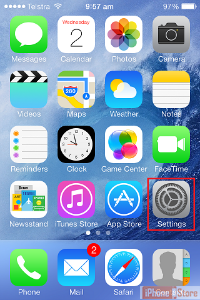Shut Off Auto Correct
Overview
The autocorrect is very handy but at times it makes mistakes which can be embarassing. If you wish to turn it off, it is very easy to do.
Step 1 - Tap the 'Settings' Icon
See Below
Image courtesy of: webcontent.com
Step 2 - Tap 'General'
See Below
Image courtesy of: bodymedia.com
Step 3 - Tap 'Keyboard' in general settings
See Below
Image courtesy of: guidingtech.com
Step 4 - Toggle Auto Correction Switch OFF
For more articles on security see here.
Image courtesy of: softpedia.com
Check out these cool links
Enjoy this video to explore further
Download This Board Now
Article Sources