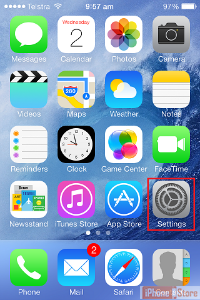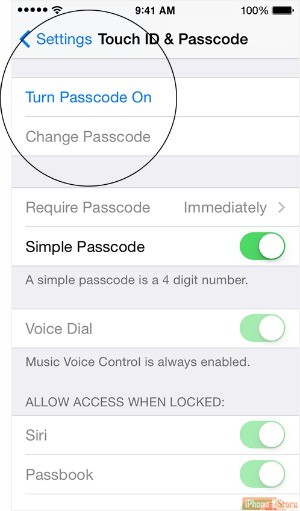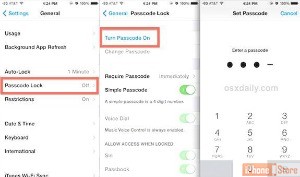Create a Lockscreen Password
Setting a password will improve the security of your phone along with other measures you can take. New iPhones come with fingerprint recognition technology however setting a password allows family members easy access. When securing your iPhone ensure that you install updates provided by Apple.
Step 1 - Go to 'Settings'
Step 2 - Turn the Passcode On
Step 3 - Type in Four Numbers
Type in your passcode.
Step 4 - Type in the Same Four Numbers
All that is left for you to do is to enter the same numbers that you have entered already
Check out these cool links
Enjoy this video to explore further
Download This Board Now
Article Sources