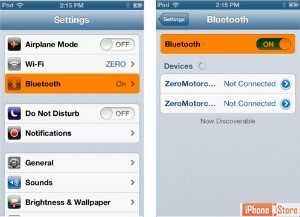Connect Your iPhone to Bluetooth
Overview
Many devices such as hands-free headphones, speakers, keyboards and other peripherals require bluetooth connections.
Step 1 - Tap 'Settings'
See Below
Image courtesy of: webcentral.com
Step 2 - Tap 'Bluetooth' and Toggle it on
See Below
Image courtesy of: zeromotorcycles.com
Step 3 - Pair up
Your iPhone will search for devices to pair with. When you see the desired device, tap it to pair your iPhone with it. Apple has a great FAQ on the iphone bluetooth functionality.
Image courtesy of: imgur.com
Check out these cool links
Enjoy this video to explore further
Download This Board Now
Article Sources