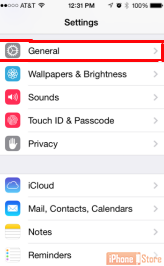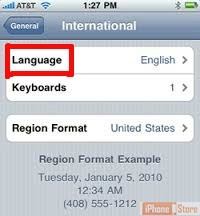Change iPhone’s Language Setting
Overview
If your native language is not English you can change the default language settings to the language of your choice. This can help you intitively navigate the menu without trying to interpret the meanings. You can change the setting in the same way on your iPod and iPad.
Step 1 - Tap 'Settings' icon on Homescreen
See Below
Image courtesy of: whatismybrowser.com
Step 2 - Find 'General' and Tap
See Below
Image courtesy of: iphonehacks.com
Step 3 - Tap 'International'
See Below
Image courtesy of: defense.com
Step 4 - Tap 'Language'
See Below
Image courtesy of: alexvollmer.com
Step 5 - Choose needed language
See Below
Image courtesy of: macobserver.com
Check out these cool links
Enjoy this video to explore further
Download This Board Now
Article Sources