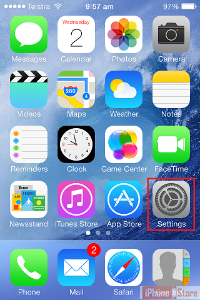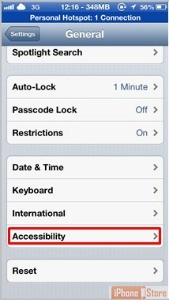Avoid iPhone Nausea
Overview
iPhone nausea is essentially motion sickness caused mainly by the high resolution displays on the iPhone. iPhones have a setting that can reduce the effects of motion sickness.
Step 1 - Tap ‘Settings’
See Below
Step 2 - Tap 'General'
See Below
Image courtesy of: netdna-cdn.com
Step 3 - Tap 'Accessibility'
See Below
Image courtesy of: jailbreakmodo.com
Step 4 - Tap 'Reduce Motion' and Slide the Slider
You're done.
Image courtesy of: imore.com
Check out these cool links
Enjoy this video to explore further
Check out more articles and free promotions : http://www.iPhoneStore.com Subscribe to IPhoneStore today: https://goo.gl/IuLgvl Get More from iPhoneStore incl...
Download This Board Now
Article Sources
Enjoy this video to explore further