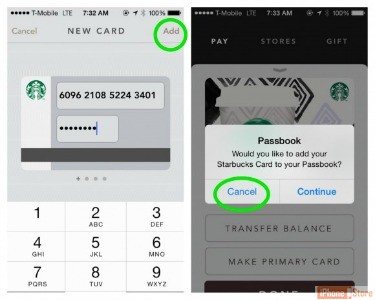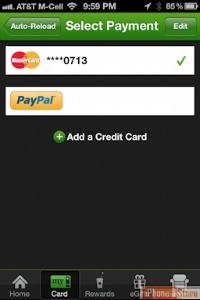Refilling a Starbucks Card on Passbook
Overview
Paying for your coffee using your iPhone using Passbook is a major convenience for Starbucks's fans. Starbuck's also has a downloadable app that not only lets you pay but has other features as well. This app can be used to send giftcards and get free songs! Let's start with how Starbucks is integrated with Passbook
Step 1 - Open the App and Create an Account
Image courtesy of: squarespace.com
Step 2 - Tap 'Get a Mobile Starbucks Card'
See Below
Image courtesy of: zatznotfunny.com
Step 3 - Choose a Payment Method
You're now refilled!
Image courtesy of: askdavetaylor.com
Article Sources
Enjoy this video to explore further
Download This Board Now
Check out these cool links