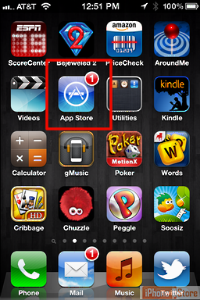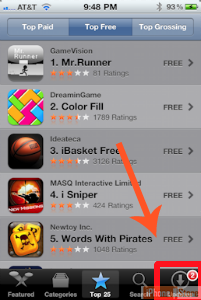Update Your Apps Manually
Overview
Keeping your apps updated is essential for smooth operation and security of your iPhone. Apps are often outdated and although iPhone prompts you each time you update an app to update all the others, you will often want to update your apps manually.
Step 1 - Open the App Store
See Below
Image courtesy of: [askdavetaylor.com]
Step 2 - Tap 'Updates' at the Bottom Right Corner
See Below
Image courtesy of: askdavetaylor.com
Step 3 - Tap 'Update All' at Top Right
Your apps will now start updating and may take a bit of time. You will know when the updates are completed when the red reminders disappears.
Image courtesy of: solveyourtech.com
Problems?
If you have problems updating on your phone check out this forum thread from Apple.
Check out these cool links
Download This Board Now
Article Sources