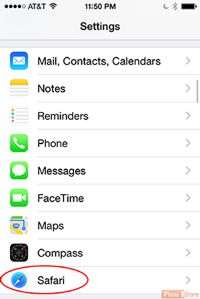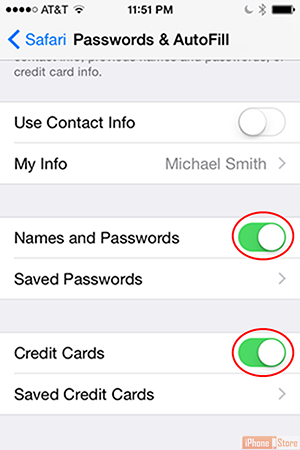Turn Off AutoFill In Safari For iOS 8
Overview
IOS’s Safari app lets you autofill common form fields with a single tap. instead of typing the info every time. The app saves contact info, names and passwords, and credit card info. This tutorial shows you how to disable the autofill option.
Step 1 - Tap 'Settings' > 'Safari'
see below
Step 2 - Tap 'Passwords & AutoFill'
If you want to enable further privacy on Safari enable private browsing.
Step 3 - Turn off AutoFill:
- Tap the Use Contact Info toggle switch to disable contact info AutoFill.
- Tap the Names and Passwords toggle switch to disable name and password AutoFill.
- Tap the Credit Cards toggle switch to disable credit card AutoFill.
Check out these cool links
Enjoy this video to explore further
Download This Board Now
Article Sources