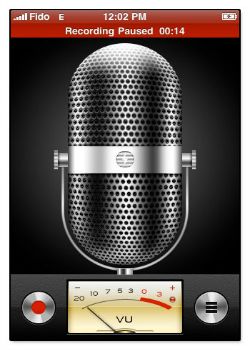Send Audio Messages via iMessage
iMessage is the best app to communicate with with other users of Apple devices iPhone/iPad/iPod Touch and Mac users. The iMessages app typically allows you to only send the photo from your camera roll. Here we show how Audio Messages are sent using iMessage.
If you are looking to find 8 must-know features of iMessage check this.
Image courtesy of: idownloadblog
Image courtesy of: dummies
Touch the red Pause button if you want to pause or tap Done to stop recording to save the file. Once saved it appears on top of the list per the image below.
Image courtesy of: ioshacker
Touch the ‘blue’ icon next to the memo.
Image courtesy of: 52tiger
Image courtesy of: igeeksblog
Send and your voice message is delivered!
Image courtesy of: igeeksblog