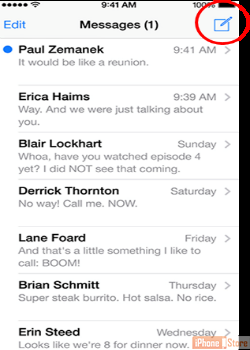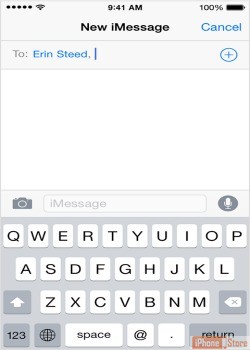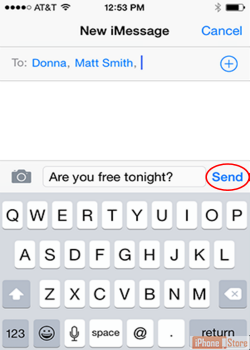Send a Group Message in iOS 8
Overview
Send a message to multiple recipients using the iPhone built in email app. If you are looking for a list of other mail apps see this great article.
Step 1
In iMessage, tap the 'Write' icon to create a new message
Image courtesy of: Mark Gurman
Step 2
Type each recipient’s name (for contacts), email, or phone number.
You can click the 'plus' icon to select from your contacts.
Image courtesy of: Apple Support
Step 3
Type your group message
Step 4
Tap 'Send' and you're done. If you are needing to setup additional email providers on your iPhone outside of Mail see here.
Enjoy this video to explore further
Download This Board Now
Additional Resources
References